Editor's review
While receiving project related PDF files separately from each of your teammates at different timing, you must have found it time consuming to combine the received files one by one into a single project file. This process not only involves much labor but gradually leads to monotony. However, if you’re entirely fed of this boring process and are willing to opt for a new PDF file appending method, then it’s time you try Append PDF 1.06. It’s a great tool that automates the appending process for multiple PDF format files, and supports attaching them into a new or an existing PDF file. The output file has optimized size, and the program even doesn’t require any other software for performing the task. In addition you also needn’t worry about PDF files content as the program is capable of retaining bookmark positions, text, image, links, and other objects.
Append PDF has been developed as a DOS-based application, and you can learn about the necessary commands through the easily accessible Help manual. You can easily run commands for appending several PDF files into one new PDF document. Even, you can append the different PDF files to an existing PDF file. Further, it also allows you to append all files in a list to produce a single file. In addition, it lets you append particular PDF files such as files greater than 1 page, greater than 5 pages, equal to 1 page, or greater than 1 or less then 5, etc, into one PDF file. The software functions with a great speed to perform PDF appending process. The software is compatible with almost all operating system like Windows 95, till vista; Unix AIX, Macintosh OSX, Linux, and Sun Sparc Solaris. But, the program doesn’t support combining password protected or encrypted PDF files.
With the Append PDF you can expertly combine your large number of PDF files into a single file. The software is justifiably assigned with 3 rating points for its remarkable functioning and the overall commendable performance it delivers.


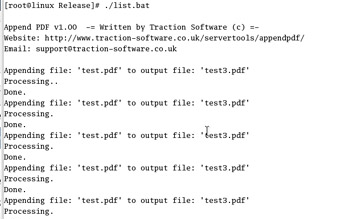
User comments